Force Line Break in CRM 2011 Ribbon Labels
With really long title on CRM ribbon buttons the text will fill the entire space before going to the next line. In order to for text to the next line you can use the Zero Width Space. Encoded these characters look like this.
​
In order to actually enter these characters into a text editor the easier way is the use the charmap.exe utility in windows.
NOTE: If using Windows Server 2008 ensure the Desktop Experience feature installed or the Charmap will not be available.
NOTE: If using Windows Server 2008 ensure the Desktop Experience feature installed or the Charmap will not be available.
1. Start->Run->charmap
2. Change the font to Arial Unicode MS
3. Scroll down about 1/6 of the way down and you will see the space characters.
4. Click on the characters until you see that U+200B is selected at the bottom of the screen.
5. Click Select
6. Click Copy
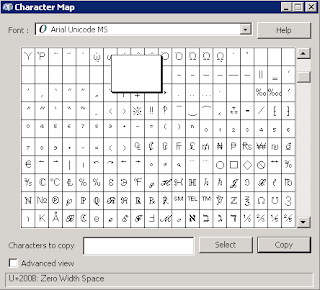
Oh this works well! I had to insert several of these zero-width spaces (I think I went with 10 and tested and that worked--but your mileage may vary). When you paste them into the Visual Ribbon Editor tool, it looks like there are no spaces at all in the text, but they are there. Very handy!
ReplyDelete