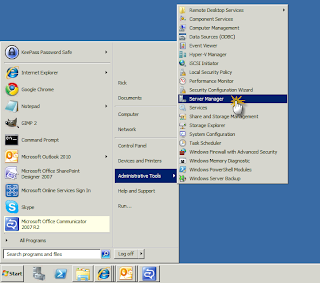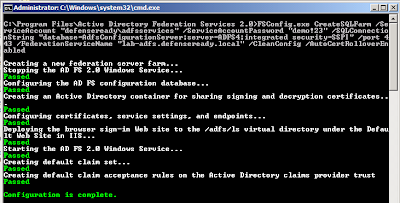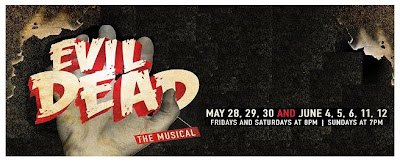Fixing 'Feature {Guid} for list template is not installed in this farm. The operation could not be completed'.
Project Description The ListInstanceFix tool is a SharePoint 2007 tool that provides an easy way to discover all the list instances in a SharePoint site which were created from a list template, but this list template doesn't exist in SharePoint anymore. This is making SharePoint to throw the following exception when a user navigates to the list: Fixing 'Feature {Guid} for list template is not installed in this farm. The operation could not be completed'. http://splistinstancefix.codeplex.com/