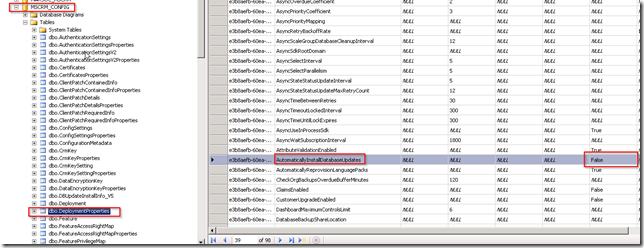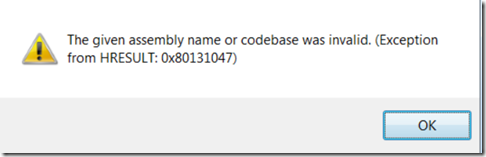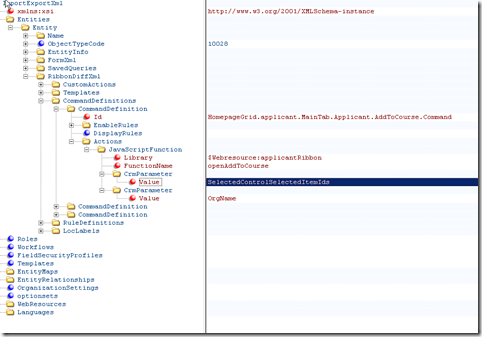Disable CRL Checking in IIS 8
When working on a system with no internet access it is important to ensure that CRL checking is disabled. If not disabled you will always receive a 403.13 error after entering you pin. After a lot of searching I found an article written by Kaushal Kumar Panday. I would suggest you check out his article first, I'm just re-posting some of the commands here for my own use. Original Article Also if you are using ip addresses not hostname just change hostnameport to ipport. Command to Show All Binding and Their Verify Client Certificate Revocation Setting: netsh http show sslcert Delete SNI Binding: netsh http delete sslcert hostnameport=www.mysite.com:443 Add SNI Binding: netsh http add sslcert hostnameport=www.mysite.com:443 certhash=78dd6cc2bf5785a123654d1d789c530fcb5687c2 appid={3cc2a456-a78c-2cc9-bcc9-782bc83bb789} certstorename=My verifyclientcertrevocation=disable