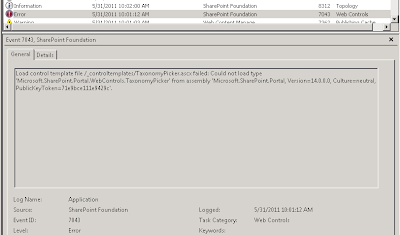The Flying W by Glenn Wilson
My Wife Anne Marie and I had a great vacation in Philly this weekend with my Mom. We stopped by Weidener University on Saturday and took some panoramic photos of a sculpture that my Grandfather, Glenn Wilson, designed for the school called The Flying W.