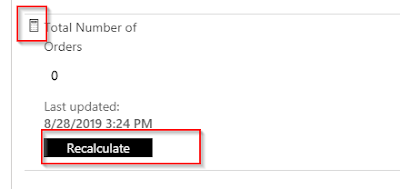When building canvas apps the naming conventions used by the objects can be very confusing once you have added a few screens. It is important to make sure you rename your components while working to allow for better readability and supportability of your application. Below are some common naming conventions which are available within the PowerApps canvas app coding standards and guidelines whitepaper . Control name Abbreviation button btn camera control cam canvas can card crd collection col combo box cmb dates dte drop down drp form frm gallery gal group grp header page shape hdr html text htm icon ico image img label lbl page section shape sec shapes (rectangle, circle, and so on) shp table data tbl text input txt timer tim