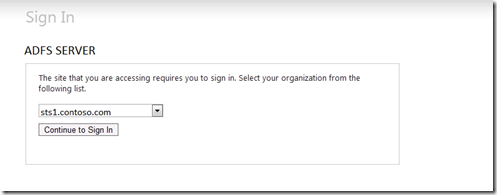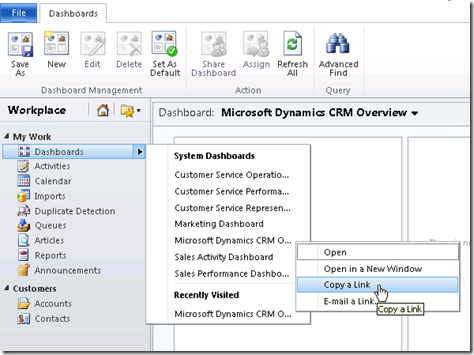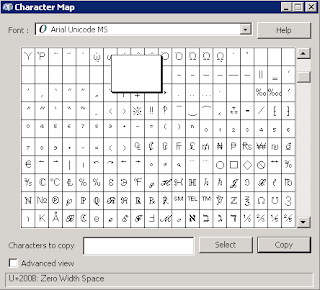Duplicate Detection Rules Unpublish After Solution Import
For the past few weeks something has been bothering me. I have been doing a lot of solution imports and also a lot of data imports. The Duplicate Detection Rules created for my import kept showing as Unpublished and I could not figure out why. Turns out that when you modify entity metadata the duplicate detection rules for that entity will automatically un-publish. Thank you to Sarah Cousins Hoopes for helping to shed some light on this for me. Original Article from Sarah