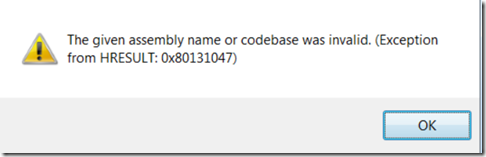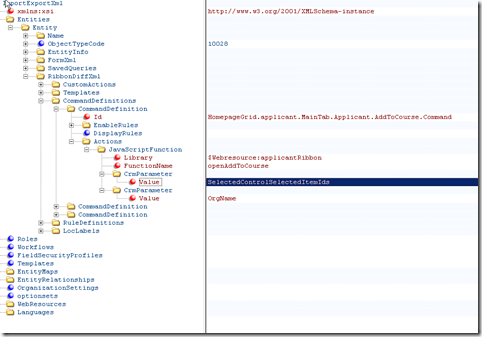Could Not Load Type System.ServiceModel .net 4 Web App
While attempting to load a .Net 4 website I kept getting a configuration error and the following item in the Event Log Exception information: Exception type: ConfigurationErrorsException Exception message: Could not load type 'System.ServiceModel.Activation.HttpModule' from assembly 'System.ServiceModel, Version=3.0.0.0, Culture=neutral, PublicKeyToken=b77a5c561934e089'. Turns our that IIS didn’t have all the .Net components installed. To fix this you can run the following command which will update IIS with the correct .Net components. Didn’t even require a reboot. c:\WINDOWS\Microsoft.NET\Framework\v4.0.30319\aspnet_regiis.exe -iru