CRM 2011 Email Router Configuration Wizard might fail during “loading data”
PROBLEM 1
After you deployed the CRM 2011 on premise and the CRM e-mail router you may experience a problem when loading data from Email Router Configuration manager.
Issue
When you hit the "load data" button on the "User, Queues, and Forward Mailboxes" Tab in the Email Router Configuration manager …
… the e-mail router might not be able to load the data. Within the CRM platform trace the below error can be seen:
>Crm Exception: Message: The decryption key could not be obtained because HTTPS protocol is enforced, but not enabled. Enable HTTPS protocol, and try again., ErrorCode: -2147187707, InnerException: Microsoft.Crm.CrmException: The decryption key could not be obtained because HTTPS protocol is enforced, but not enabled. Enable HTTPS protocol, and try again.
at Microsoft.Crm.ObjectModel.EmailService.GetDecryptionKey(ExecutionContext context)
On the UI the following error will be reported: 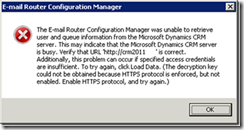
Cause
The e-mail router expects a HTTPS connection to the CRM website and if SSL is not enabled on the website the request will fail.
Workaround
Add the registry key "DisableSecureDecryptionKey" on the CRM Server. If you configure the value to 1 the email router configuration manager will explicitly check for HTTP.
1. Click Start , click Run , type regedit , and then click OK .
2. Locate and then click the following registry key:
HKEY_LOCAL_MACHINE\SOFTWARE\Microsoft\MSCRM
3. On the Edit menu, click New , and then click DWORD Value .
4. Set the name of the subkey to DisableSecureDecryptionKey .
5. Right-click DisableSecureDecryptionKey, and then click Modify .
6. In the Value data box, type 1 in the Value data field, and then click OK .
7. On the File menu, click Exit .
Greetings from the CRM team
PROBLEM 2
Make sure the e-mail user is in the PrivUserGroup security group in AD. He cannot just be part of a group that is already in the PrivUserGroup the user account must be explicity in the PrivUserGroup.

Comments
Post a Comment