Custom Process Action vs Custom API in Dataverse
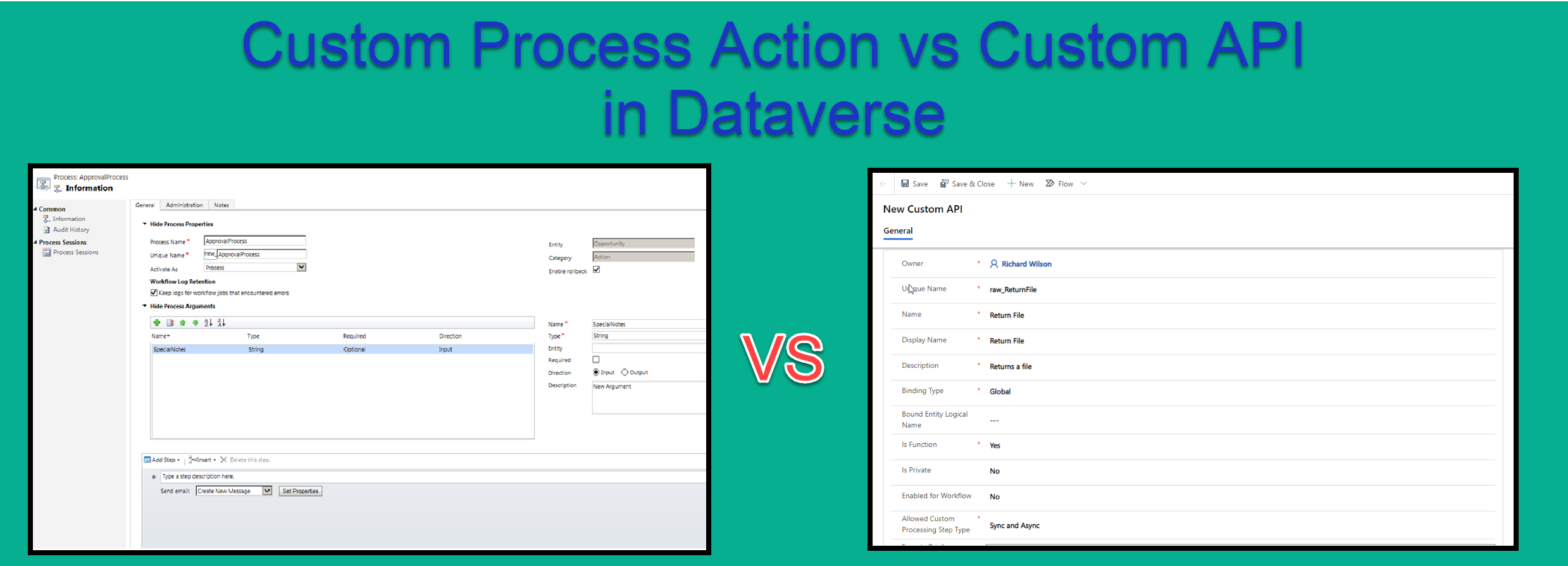
I recently had the opportunity to utilize the new Custom API functionality within Dataverse. I had previously used Custom Process Actions and was a little confused as to the difference and why i would want to use the Custom API functionality. After digging through the documentation I finally discovered the major difference is this…
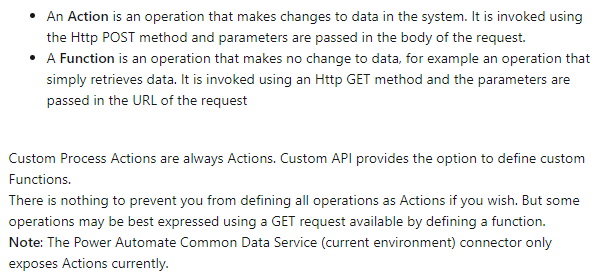
The use case I was working on only returned data to the user so the Custom API allowed me to create a Function rather than an Action. This made it much easier to test my API because i can just put the Url into the web browsers and see the results instance since it’s only a GET operation.
There are some additional benefits to utilizing the Custom API as well such as being able to specify a specific security privilege.
To see all the differences between Custom Process Actions and Custom API check out this article from Microsoft
Headache Alert! Make Sure To Create Custom API Record Before Deploying Code
On a side note, most of the articles I found about creating a Custom API talked about creating the code first. This ended up causing me a bit of a headache the first time i tried to deploy my Custom API code with spkl. A null reference exception kept being throw during the registration. I finally realized that I needed to create the Custom API record within my solution before actually attempting to deploy the code. It was a silly mistake but one that cost me about an hour of my life which hopefully you can avoid 😀
Comments
Post a Comment